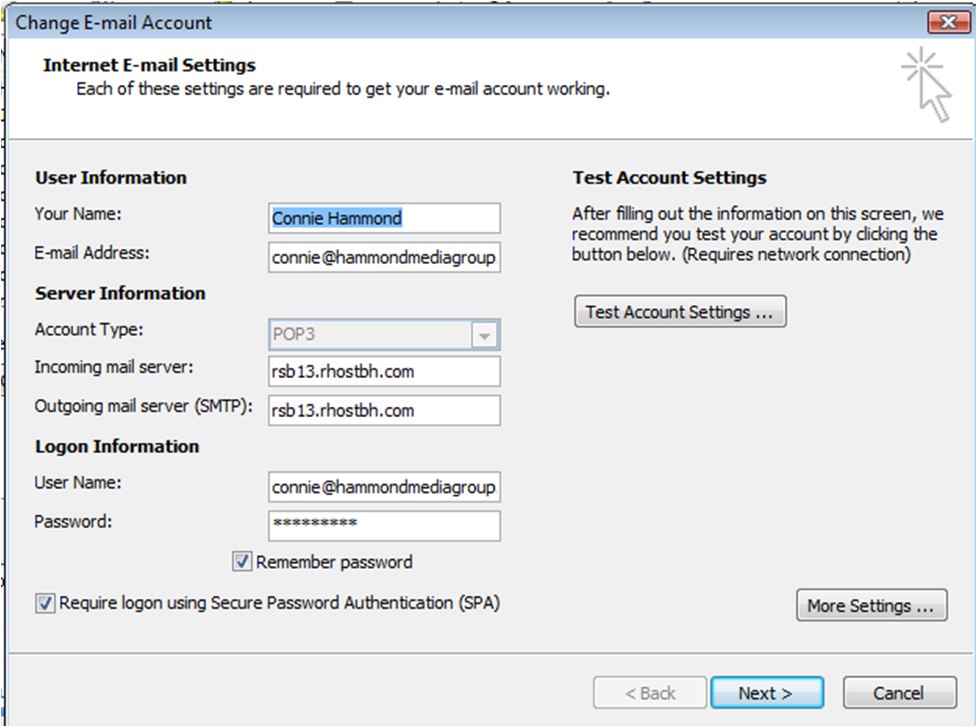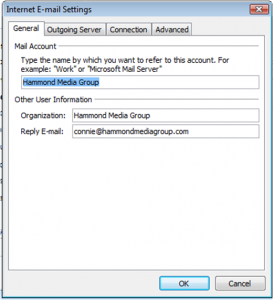Setting Up Your Email in Outlook
Having trouble setting up your email in Outlook?
Now that your website is up and running, you need to make sure you can receive email in your email client. You should have received mail client configuration instructions for each email you have on the system. Using that information, you can refer to the screenshots below which show how I set up my email in Outlook.
In Outlook, go to the top toolbar and select Tools » Account Settings » New Email. Then fill in your information per below. Learn how to set up your email ‘signature’ in Outlook here.
Hopes this helps!
Screenshots
Screenshot 1
Click on “More Settings” Button, and then advance to Screenshots below.
Screenshot 2
Screenshot 3
Screenshot 4
Screenshot 5